Basic Drawing
We could use Graphviz to draw a graph in code and it is also easily to used in Markdown file. In this blog, I will focus on dot tool.
In the beginning, we need to install it. If you are a Mac user, we could use brew install graphvis. For other user, you could download file from the official website.
You could create a file with the following code.
digraph{
a->b
a->c
}
And then you need to save it as demo.gv. Next, run the code
dot -Tpng demo.gv > demo.png
You could get the following pic.
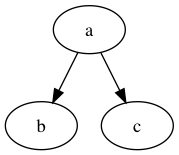
In this command, you could change -Tpng to -Tjpg or -Tpdf, -Tsvg.
To add them to markdown, we could use service from gravizo.
<img src='https://g.gravizo.com/svg?
digraph G {
a->b,
a->c
}
'/>
edge parameters
You could change edge parameters to get different appearance.
| parameters | comment |
|---|---|
| label | add text on the line |
| style | bold, dotted, filled; |
| dir | forward, back, both, or none |
| color | ref |
Node parameters
You could define the node in the beginning and then refer it in the following part.
| parameters | comment |
|---|---|
| color | ref |
| fillcolor | .. |
| height | .5 inch default |
| image | image filename |
| shape | ref |
| width | .75 inch |
Principal Graph Attributes
Here I just want to mention rank.
Using the following code we could get multiple node in the same level.
digraph G {
A [label="Teacher"],
A -> B,
A -> C,
C -> D,
X -> Y,
{rank = same; A; X;},
{rank = same; B; D; Y;},
}
There is also one could change direction of graph. rankdir=LR;
Flow chart
Actually, we could still use dot to generate flow chart. But it will spend lots of time to change shape to express exact idea. One good tool is plantUML
We could use startuml to begin the chart. The basic chart could generate use following chart. More info could find here.
@startuml
start
if (Graphviz installed?) then (yes)
:process all\ndiagrams;
else (no)
:process only
__sequence__ and __activity__ diagrams;
endif
stop
@enduml
----
@startuml
start
repeat
:read data;
:generate diagrams;
repeat while (more data?)
stop
@enduml
We can save them in a demo.txt file. Then download plantUML jar file to generate png.
java -jar plantuml.jar demo.txt
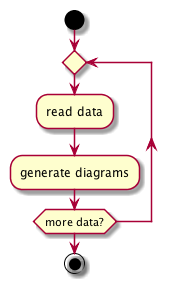
UML
You can also use this tool to get UML graph. There are lots of usage in the official website.
I just list some basic code here.
@startuml
class Foo1 {
You can use
several lines
..
as you want
and group
==
things together.
__
You can have as many groups
as you want
--
End of class
}
class User {
.. Simple Getter ..
+ getName()
+ getAddress()
.. Some setter ..
+ setName()
__ private data __
int age
-- encrypted --
String password
}